Note: Many documents are shared via Google Drive and will require your SMCM username and password for access.
How do I join a class being held via Zoom?
How do I set up a Zoom session with my peers?
My account says I have negative one (-1) credits. Do I have to add credits to use Zoom?
My computer does not have a webcam. Can OIT give me one?
I do not have a mic or headset for web conferencing. Can OIT give me one?
My Wi-Fi signal isn’t strong enough for me to view the video or hear the audio clearly in Zoom. Is there a number I can call to hear the professor/organizer?
My password is expiring. How will I be able to reset my password?
The ability to unlock your SMCM account and reset your password is available to you using the SMCM Password Manager service. Password Manager can be found at https://password.smcm.edu. If by chance you have never used Password Manager or have forgotten your security questions please call the OIT Helpdesk at (240) 895-4357 for assistance. Be prepared with the following information when you call in to verify your identity:
- Birthday
- Student ID/Onecard Number
- Phone Number
- Last four digits of your Social Security Number.
How can I access my department home drive while at home?
Home drives like your H: and I: drives are only accessible on the SMCM network. In order to access these resources from home you will have to install the Pulse Secure VPN client on your personal computer. The directions to install the Pulse Secure VPN client on both Windows and macOS can be found here:Windows 10
Please note that currently the VPN does not work with the latest version of macOS (Catalina 10.15). If your Apple computer runs this version of macOS you will need to use a different computer running macOS version 10.14 or lower or a Windows 10 computer.
How can I access my shared G: drive from home?
Shared G: drives are only accessible on the SMCM network. In order access these resources from home you will have to install the Pulse Secure VPN client on your personal computer. The directions to do so can be found at using the following links:Windows 10
Please note that currently the VPN does not work with the latest version of macOS (Catalina 10.15). If your Apple computer runs this version of macOS you will need to use a different computer running macOS version 10.14 or lower or a Windows 10 computer.
How can I transfer my office phone calls to my home or mobile phone?
My job requires a lot of printing. I do not currently have a printer at home. I will I be able to print?
Will I be able to install college software that I use for my daily duties on my home computer?
Student Resources to Learn Remotely
Faculty Resources to Teach Remotely
Staff Resources to Work Remotely
Please submit a support ticket if you have further needs or questions.
I need help but the OIT Helpdesk is not open. How can I get in touch with a technician?
How can I check my SMCM voicemail from off campus?
You can check your SMCM voicemail box by calling (240) 895-6000. At the prompt enter your SMCM extension. When you hear your voice greeting hit the star (*) key and then enter your voicemail password. If you have any messages you can use the following keys to navigate the voicemail system:
- (P) – Play Message
- (G) – Give Message to Another User
- (K) – Keep Message
- (D) – Discard “Delete” Message